Hi, this is root guide of Lava Iris 406Q. It is safe and easiest method for root your Lava Iris 406Q. In this process you don’t need PC. Lava Iris 406Q Powered by 1.2 GHz Quad-core processor With Adreno 302 GPU. Lava Iris 406Q has 1GB RAM With 4GB Internal Storage and user can be expanded up to 32GB. Lava Iris 406Q comes with 4.0-inch TFT Touch screen Display with 480×800 pixels Resolution. It has 5 MP Rear Camera with 2592 x 1944 pixels, Auto-focus, LED flash and VGA Front Facing camera. Iris 406Q is a stylish phone, it has 124x64x10.3 mm.
Lava Iris 406Q has superb performance, you must be root your phone, because root allows for you to use a maximum of your phone without any restrictions. After root you can install custom Rom, custom setting and apps on your phone. Read Root Advantage and Disadvantage by this post, then follow these steps and root your phone.
Preparations of Root:
1. Take a backup of your phone Click here.
2. Your phone battery should charge 80% minimum.
3. Read all steps then do it careful.
Follow these Steps to Root Lava Iris 406Q:
Step 1: Download Framaroot app, click here
Step 2: Copy Framaroot app in your phone internal storage or external SD card.
Step 3: Go to setting >>> tap on security >>> tick on the unknown sources box (After install un-tick this option doesn’t forget it).
Step 4: Install Framaroot App on your phone. After then tap on App file >>> You will get a popup tab then select by tap on the verify and install option >>> After then tap on Just one option >>> Now tap on install.
Step 5: After completion, you will get two option first one “Done” and second one “Open” . Now tap on the open and run Framaroot App and Now Select “Install Super Su”.
Step 6: After then you will see one of these options “Boromir/Gandalf/Aragorn” and tap on it. Now Reboot your Mobile and Enjoy rooted phone. That’s all
After this root process, you will find the Su app in your application menu. You can manage your rooted phone by Su app. Su app work as like firewall, So you should be careful in giving permission to the any app by Su app. If you want to check your Mobile rooted or not try this app Root checker.
Must read:
Tips of Hidden Secret Codes For Your Android Mobile
How to secure your Android Device with 9 tips
If First method is not working then use second method to root your mobile.
Second method to root Lava Iris 406Q:
Step 1: Download Lava Iris 406Q USB driver Click here and install on you PC.
Step 2: Enable USB Debugging on your Phone. Go to Settings >>> Developer options >>> USB debugging check it ( If your phone have Android 4.2 or upper version then first enable Developer options here is guide of this Click here)
Step 3: Download Rootkit Click here and double click on Root kit and connect your phone to your computer via USB cable.
Step 4: Root kit will automatically detect your Device, Now click on “Root Now”.
Step 5: Now Root processor start. After Root processor complete disconnect your Phone. Now your phone is rooted. If you want to check your Mobile rooted or not try this app Root checker
How to unroot Lava Iris 406Q:
It is must for you to know how to unroot your phone. When you feel that you don’t want rooted phone, then you can easily un-install the root app and unroot your phone. Here are simple steps to unroot your device. You can also see an unroot process in this image.
Open Su App >>> Setting >>> Full Unroot that’s all
This is simple and easy root process for your device. I can try to make it easy and make all steps clear to understand and try to make the image all steps for you. If you feel any problem, then please comment us. I try to best resolve your problem. Thanks and Credits: Alephzain Developer of Framaroot App and Gineus Root Application Developer SJRoot.
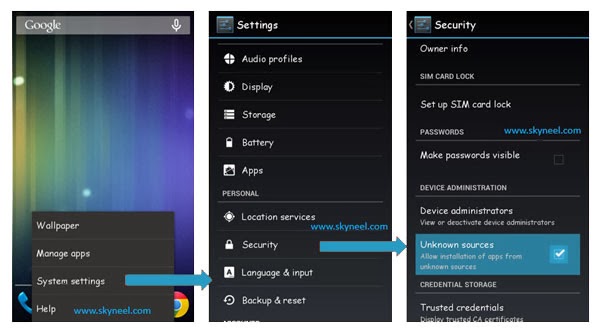
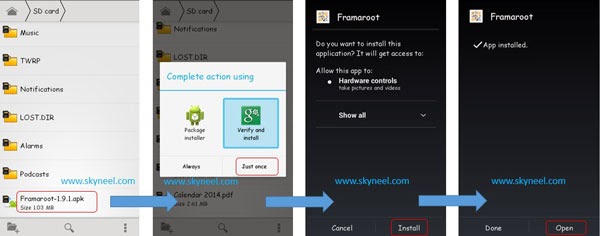
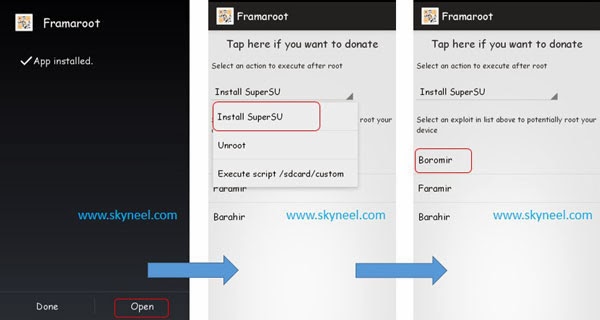
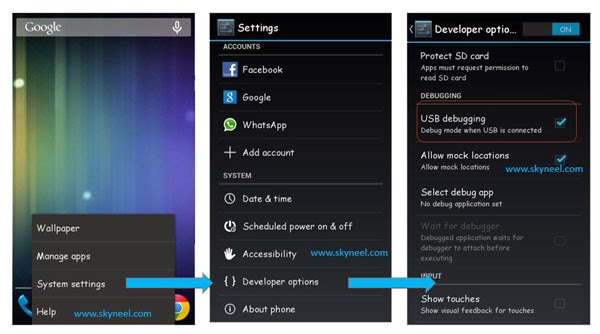


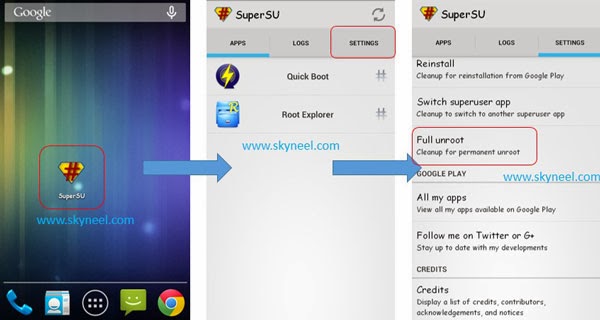
Mangal Kumar
Anyone really root lava iris 406q in 4.3 jellybean
Balaji Shankar
send me link to download rootkit
lucky singh
if anyone give me lava iris 406q stock rom i will give him rs 100 recharge on his phone i will all tell how to do it message me if you are interested pls i need it
Mangal Kumar
Which version you need 4.3 or 4.4 Android specify
notiyar Habib
not download Rootkit-A114.exe – 4.70 MB
please send link
notiyar@gmail.com
mttp
Hey Abhishek,
Can you pls upload the stock whatsapp.apk from the system directory from this phone. Very urgently needed as i received an ota update and not able to install it. Please Upload the link for the stock whatsapp apk….
Thank you.
Oceanex Rig Supplies & Trading Pte Ltd
Tried this on the Karbonn S1 Titanium Plus, but it wouldn't work. Any help Abhishek?
mttp
Hey,
Pls upload the custom recovery for this phone and method to flash it.
Abhishek Sharma Post author
hi mttp
ok. i will upload it
mttp
Abhishek,
Thank you.. Looking forward to it
sheril
how to install cwm on lava iris 406q???
Pawan Jounkani
I rooted my LAVA 406q using VROOT (first it rooted) but after that when I installed superSU it says "update binary" and also it doesn't updated it. Again when I connect through VROOT it again ask for root it and lastly it shows "FAILED–>Retry or Manually Root"….plz help how either to remove superSU or update binary & FINALLY HOW to root it by removing all the previous changes..
Main thing is how to get "factory settings" which was before superSU and VROOT installation. I formatted my LAVA 406q 4 times but same problem. Plz help, any solution…
Ashley
Same happened with me, and format (Hard/Soft Reset) wont help because it does not revert FOTA update that you did for the phone..
Ashley
Nop.. still no joy.. did you all try to root after OTA update that has been rolled out on 13-05-2014,
my phone was rooted before that (I used Kingo Root as above method was not working).
But after update none of the method seems to be working
Ashley
It exits with such a tough phone.. Manual Root
On clicking on their website Lava iris 460q is not amongst the devices
Prithvi Krishna
Thanks Abhishek… The second method works perfectly !!! :-D
Abhishek Sharma Post author
Welcome
Join us on Facebook for our new update and posts
Pawan Jounkani
In 2nd method..I installed the DRIVERS and run ROOTKIT…first it tries to install drivers (in rootkit) and then it shows the following error "Failed to Install the Drivers"..
Then I went to Device manager it shows "iris 406q USB Storage Device" with YELLOW icon, it shows that drivers are not installed successfully, after that i click the option "Update Driver Software"—>Search automatically from windows, the result was "windows could not find the driver"…
Plz Plz help me, I really appreciate your effort and spirit for guidance to others. and I will grateful to you for resolving my problem. THANKS
Prithvi Krishna
Pawan u first open root genius in ur PC and connect ur phone after it opens… I faced the same problem initially
Abhishek Sharma Post author
Watch this video it will help you click here
Prithvi Krishna
Thanks Abhishek… The second method works perfectly !!! :-D
Prithvi Krishna
Can't find Gandalf or Boromir.. I can only find Aragon
Abhishek Sharma Post author
Hi prithvi
yes tap on Aragon for root your phone.
Prithvi Krishna
I tried it…. But it fails …
Ashley
This does not work
Pawan Jounkani
Plz..anyone else tried with success? I tried it but it doesn't work…
Abhishek Sharma Post author
Hi pawan
try second method
Abhishek Sharma Post author
Hi Ashley , Prithvi
try second method to root your mobile. It is working.
lucky singh
if anyone give me lava iris 406q stock rom i will give him rs 100 recharge on his phone i will all tell how to do it message me if you are interested pls i need it