Hello friends, This is a simple and easy step by step guide to install vcom driver or MTK Preloader driver. This is most important driver for all Mediatek (MTK) and Micromax phones. If you are facing issue of your Android device not detected by SP tool and PC suite, then install these drivers on your PC.
Must Read: Precaution to avoid Smartphone battery exploding
How to install vcom driver or MTK Preloader driver :
Step 1: First of all, download and extracts Vcom driver or MTK Preloader driver Click Here To Download.
Step 2: Now right click on My Computer and click on Manage option. In Windows 10 you can click on start button then click on Manage option, then click on Device Manager. After then connect your switch off Android phone with PC vai USB cable.
Step 3: Now you will a Missing yellow icon in see Device Manager list, then right Click on Missing yellow icon in the list (see in the image). Now click on update Driver, then you will see a new window. Here you select “Browse my computer for driver software” (see in the above image)
Step 4: In the next window you must check on “Include subfolder” then click on Browse button and select Vcom Driver Preloader MTKDriver folder and click on Next button (see in the above image). Now you can see a red highlighted new window, click on “Install this driver software anyway”. After few second you will get a message window for successfully install Vcom Preloader MTKDriver .
Must Read: How to take a backup of your installed apps in Android manually
Video tutorial of install vcom driver:
This video guide tells us an installation of vcom driver. Some people have a problem in flashing and updating phone update and Rom because phone did not connect properly with PC due to driver issues. It is also important, when we connect Android phone to PC suite. So watch this video and solve your driver problem. I hope, this video will help to you. It is very simple & easy process.
Must Read: Google Play Store error and solution to fix them
I hope you like this install vcom driver guide from which you will be able to easily install vcom driver and connect your Android device with PC or Laptop without any extra efforts. Bookmark this post for future assistant and give your important suggestion in the comment box regarding this article. Thanks to all.
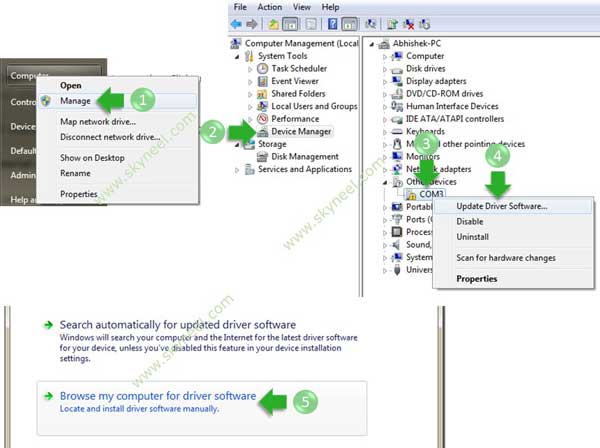
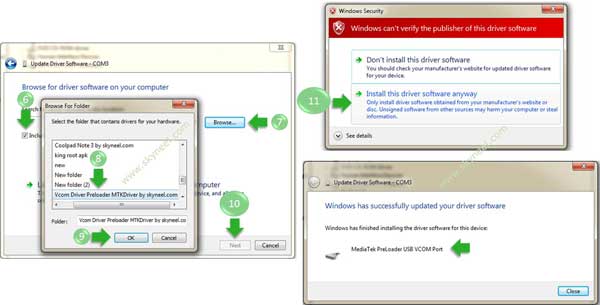
Vishnu
My lenovo k3 note is not detecting…I’ve installed all the drivers…In other devices no port with yellow mark is there please help
ashok
i have installed usb drivers..cant instal vcom drivers because phone is not showing up in device manager..pls help me..
Anand
my micromax bolt A089 hard bricked by mistake now phone is not detected by sp flash tool with all versions being blank. often connects and disconnects device not recognised i can flash my korbon mtk device with same pc any solution
amir
sir tell me how to download micromax a64 usb drivers
Abhishek Sharma Post author
Here is micromax a64 usb driver
Jitendra
my micromax A47 is not detected when it connect to PC during flashing my phone and still I downloaded vicom driver and connect for some time then disconnect what can I do??
Abhishek Sharma Post author
Hi
install Vcom driver then switch off your phone and after some time connect it to PC vai USB cable. If don’t recognize the dis connect and reconnect again.
Nikhil
i am unable to flash my micromax unite 2 because it is not conneted with my Pc what i can do to flash it
Usb is not detected on pc
reply fast please at [email protected]
Abhishek Sharma Post author
Hi Nikhil
Install Vcom driver on your PC then try to flash your Stock Rom.
Nikhil
phone not connected to pc after intaling vcom
in device manager vcom show troubleshoot icon
Abhishek Sharma Post author
Hi Nikhil
that means, vcom driver not install, watch video.
RAGHU
MY PHONE MICROMAX HANGUP SHOWING ONLY CANVAS ON SCREEN AND NO KEY IS FUNCTIONING , WHAT TO DO IN THIS CASE , I SHOLUD UPDATE SOFTWARE HOW TO UPDATE IT
Naresh Kumar
hello raghu
your phone is soft brick so you unbrick your canvas phone. can you tell me your phones model no. i help you.
Gurneet Bhatia
when i open device manager and then try to connect my phone it’s connecting for a second after a sec.. it’s automatically disconnecting my phone is Micromax Canvas HD (A116i)
****Argent****
Abhishek Sharma Post author
Try to use diffrent USB cable.
Harsh
worked for me for micromax a068 …one tip to share just connect your phone after clicking on download ….thanks a lot…
Rishabh
Micromax Unite 2 is not detected by sp flash tool..
It connects and disconnects…….
Please help anyone…..
Abhishek Sharma Post author
Hi Rishabh
Don’t worry, click on option in the SP tool then select download and check USB checksum in the DA DL ALL with checksum and install USB driver or VCOM driver.
Avinash pawar
im unable to install drivers for micromax A120 plz help
Abhishek Sharma Post author
Hi
Install Vcom driver on your PC
Hemant
Hard Bricked Canvas Fire 2 solved Thanks
sunil
hi i have micromax a77. i want to update it because when we on net its some application auto download.
and i have pc its has window xp its cant connected the phone. usb driver not working properly.but pen drive is working. what we do
Abhishek Sharma Post author
Hi Sunil
Install Micromax USB driver :Download latest Micromax USB driver with installation guide
Sachin
i cant find my MMAX A-350 also have any solution of it, SO help me
Abhishek Sharma Post author
Hi Sachin
Now install vcom driver
ansari abdullah
In sp tool my phone is not detecting and not download even usb driver is installed shown in device manager my mobile is micromax A120 plz help
Abhishek Sharma Post author
Hi Ansari
Now vcom driver is updated.
Leroy Rich
u better find a new topic to post here.. u f***** s****… it does'nt even works…
SHAHID AHMED
unable to find my device on device manager.. my device is micromax a120
robin satyawan
i want driver for canvas 4
ravi
i cant see my canvas hd a 116
i am using i7 in 64 bit
give me proper link
Vicky RayZer
i cant see my device in that my mmx a110q plus
Datz Raj
Unable to see my device in device manager
Using Win 7 64 bit OS
MMax A 250 model
Tried to disconnect and reconnect n number of times.
The driver does not seem to be compatible
Abhishek Sharma Post author
Hi Datz
try to install cynus t2 X64 driver from this post click here i hope, it will help for you.
Every Thing is Here
mmax a250 not detecting