Hi, How to resolve Device or Mobile not detect by PC or SPtool problems in Micromax and other Mediatek (MTK) Mobiles? Meta-Mode is very useful for this problem. Don’t worry if your device not detected by PC or SPtool In this case use Meta-Mode and resolve this problem.
Preparation of Meta-Mode flashing:
1. Make sure proper power backup of your PC
2. Read all steps then do it careful.
Must Read: Simple tips for make your Android phone faster
How to use or flash Mediatek (MTK) Android device by Meta-Mode:
Step 1: Install USB Driver Download in your PC.
Step 2: Extract the Stock ROM folder where you want
Step 3: Extract and open the SP Tool. Sptool.exe Run as Administrator
Step 4: Click on Scatter-Loading option.
Step 5: SpTool ask you the location of the scatter file in your PC. You will find it in the extracted Stock ROM folder. Now go to the Rom folder and select the file “Android_scatter_emmc.txt” which is our scatter file.
Step 6: Now click on Download.
Step 7: Connect your Mobile to PC while holding the Volume + button (without battery).
Step 8: SP Tool detect your phone and process will start. Continuous hold the Volume + button till flashing completes. Release Button after 100% Flash.
Step 9: Now start downloading Stock Rom in your phone by flashing
Note: Don’t interrupt this process as it can potentially brick your device. Make sure no power interruption takes place.
Step 10: After the process complete, a green ring will appear.
Step 11: Insert battery. Start your phone. that’s all
Must Read: Increase internal memory in Android Mobiles in easy steps
I hope you like this Mobile not detect by PC or SPtool guide from which you will be able to easily flash your stock Rom on your Android device by Meta-Mode flashing process without any extra efforts. If feel any problem in this guide then please use comment box. Thanks to all.
Note: I am not responsible for Mistakes and Bricked Devices.
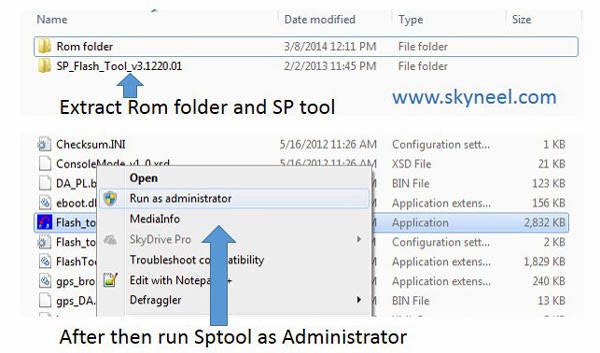
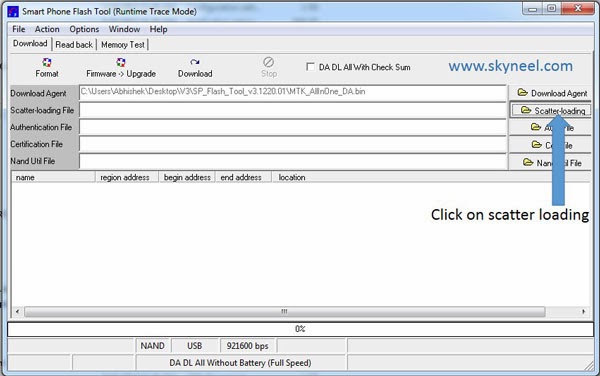
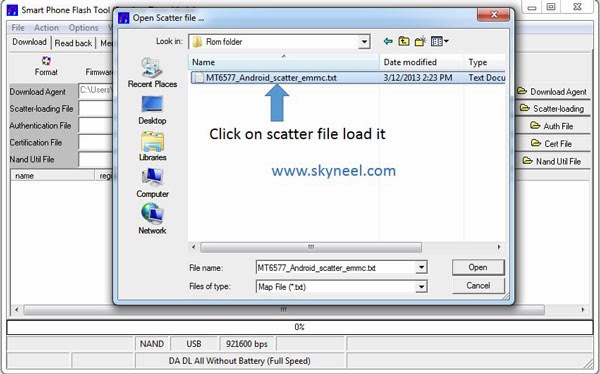
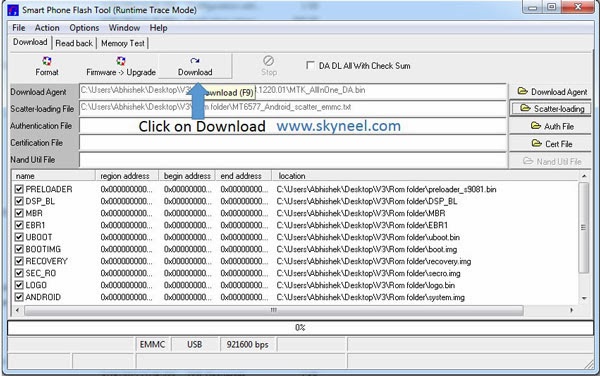
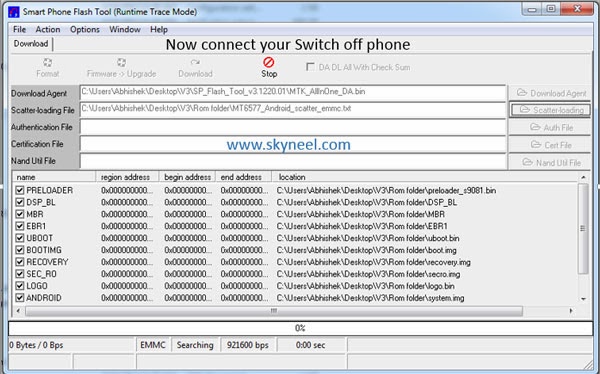
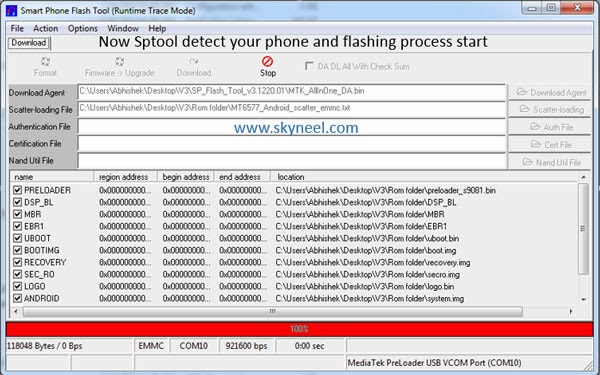
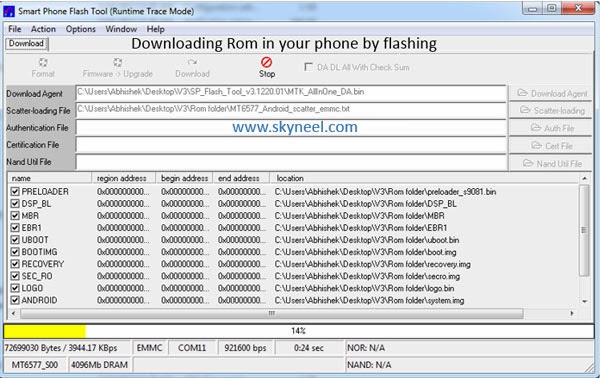
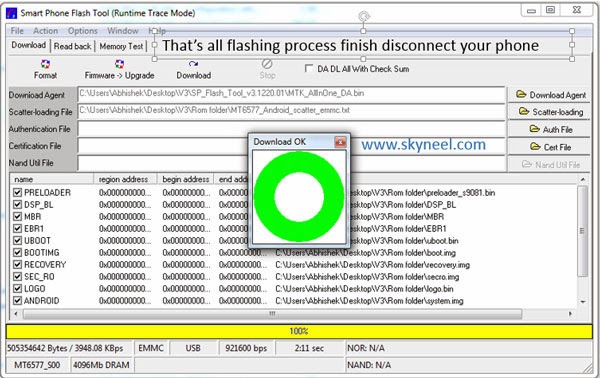
Istiak
Thank You very much. That worked just fine!!
daniel
hi please i bricked my infinix mtk device and it wont turn on or charge and if i plug it in my pc it is not detected please help me brother
Abhishek Sharma Post author
Hi Daniel
I think your phone battery not charged. so try other way for charge your phone battery. and try different USB cable.
Masuk Ali
idea 3g aurus 3 mt6577 flash file
Avi
After Flashing Should i need to manually write IMEI
rajuu
please can you provide me all the usb driver files for micromax canvas fire 5 required for flashing
Naresh Kumar
Hi Rajuu,
Usb Driver for Canvas Fir 5 download here
thasleem hussain
my lenovo A3000 tablet , is stuck on ” erasing” loop after i did my factory reset.
i installed preloader VCOM . tried flashing, but it does not detect the device.tried with battery removed, it shows lenovo and then vanishes, i tried with vol+ button as you told above, but it doesnt start the download .please note i tried everything in the recovery mode possible .
suraj
my phone not detecting in sp flashing tool
divyanshu tare
it is not detecting micromax D303
please help me .
and please contact me at email
avinash_p
during this period we want internet to pc…
Abhishek Sharma Post author
No
rana muhammad ali
thanks bro
Add
Hey there thanks for the post but my phone keeps connecting and disconnecting
shubham
you'”r awsum man thanks a ton!!!keep up the good work!! thnxxx again
AMARESH
Keep volume down pressed and connect
ajmal
wow man your awsome …
agus
where do i find the sp flash tools same version with you use in this tutorial and the fastboot rom for xiaomi redmi note 3g (wcdma) global version?
I downloaded fastboot room from en.miui.com site but its doesnt have the emmc scatter file. The scatter file that include in the fastboot rom is normal scatter file.
thank you
Abhishek Sharma Post author
This is SP Tool V3.1312.139
Amogh Jaiswal
hi my phone is Micromax a350
It is working fine except i am not able to reset it by soft or hard method.
Reason is I can’t enter recovery mode, it just restarts normally when i try to do that.
Please suggest me what shall i do.
I want to flash a new ROM but i cant even reset my phone.
Abhishek Sharma Post author
Hi Amogh Jaiswal
No need to reset when you want to flash stock Rom. So you can flash your Rom by this guide : New update of Micromax A350 Canvas Knight stock Rom V3
Ajith s.k
Thanks Dude for your information
Dibyesh Mishra
After Step 8, I couldn’t follow up..i coudn’t understand what to do in step 9..I connected my phone while clicking all the three buttons, then it showed ‘Download 100% DA’ then i released the buttons and nothing..the same thing remained intact..No yellow downloading started..what to do? plz help..
Abhishek Sharma Post author
Hi
Firstly use normal mode, if normal mode not work then use it.
Arkam
As instructed above i followed the procedure but it is stucked at Download DA 100%.
MY phone is Micromax Canvas Xpress 2 E313.
MY system was vanished because by mistake I clicked on format for a new rom in philtz touch recovery.Please can you tell how to fix this problem.
Abhishek Sharma Post author
Hi
Flash your Stock Rom by normal mode
Markusz Yans
Thanks… Unbricked my Oppo R827.
nilesh suthar
pllzzzz help me after this process my mobile not give any responde help me plzzzz
after the flash my mobile it can not respond pllzzzzzz help me
plzz
plzz
Abhishek Sharma Post author
Hi nilesh
charge your Battery then try boot in recovery and reset your phone, then start
vishal
not charging also, charging indicator is not respond
Abhishek Sharma Post author
Hi Vishal
Charge your battery by battery charger then try to flash stock Rom.
Andre Alves
guys i hope someone can help me with a chinese device Cubot S308 that i got super hard bricked and when i try to fix it using SpFTools it always stay stucked on the red 100% bar connecting and disconnecting over and over again without flashing and finish with that "Brom or bram error…helpp
Syamier Redza
i connect my phone after click download but nothing happen
MODDER
sir
The phone is not detected in my windows 8 pc after connecting … please help
Abhishek Sharma Post author
Hi Modder
Install Vcom driver. if it is not work then install cynus t2 driver from this post click here
Arumugam Sathish
Thank you thanks a lot it's working 100% for me.
My phone was locked and i'm trying to flash it's very helpful for me.
Abhishek Sharma Post author
Welcome
Join us on Facebook for our new update and posts
Krishna Kumar
i followed the above steps but at 87% it stopped with error how to increse the time in meta mode
Abhishek Sharma Post author
Hi Krishna
flash again and do not press any thing
vanshaj khare
sir i have to udate in v4 rom for my turbo a250 with may my hang problem will solve sir?
and i have try all the opyion and switch off and after 1 min insert cable but process do not start what to do
Abhishek Sharma Post author
Hi Vanshaj
install vcom driver in your PC.
VITHAL KULKARNI
Hello friend,
In above procedure, you have suggested to click on firmware/download option. But it ask for choosing file. Which file to be selected? You have not cleared this point.
Abhishek Sharma Post author
choose scatter file from Rom folder then click on “Firmware Upgrade/Download" option in Sptool
VITHAL KULKARNI
Hello friend,
In above procedure, you have suggested to click on firmware/download option. But it ask for choosing file. Which file to be selected? You have not cleared this point.
Istiak
scatter.txt file.